Published
- 5 min read
Top Free Video Recording Android Apps with Manual Controls
Elevate your video recording game with the best free Android apps that offer manual controls. From adjusting exposure to fine-tuning focus, these apps give you the power to create professional-quality videos right from your smartphone.

If you are a content creator or you want to become one then you would have already realized that posting videos are one of the best ways to grab user’s attention. Most people in today’s era love to understand things by consuming video content over all the social media platforms available in the world. In this blog post, we will be discussing some of the Top Free Video Recording Android Apps with Manual Controls that will help you to record awesome, informative, and valuable content for your social media channels.
Some of the Top Free Video Recording Android Apps with Manual Controls are described below :
1. Cinema FV-5 (Video Recording Apps with Manual Controls)
It is one of the best video recording apps available on the play store which has almost all the controls that are required for shooting videos. This application has a simple user interface with toggles located right on the viewfinder. The best part about using this application is you can easily control the exposure, white balance, ISO, and even change the focus while recording videos using this application.
Moreover, the full version of this application is paid but you can easily use the lite version of this application with all the features on it.
Download Cinema FV-5 on Android

2. Camera MX (Video Recording Apps with Manual Controls)
This is one of the best camera apps available on the play store with a clean user interface. Using this application its users can easily customize the resolution of videos while shooting the videos. Moreover, this application has many inbuilt filters which you can use while recording the videos. The best part about using this application is you can easily customize the speed of the time-lapse while shooting the videos which is generally not available in the default camera app.
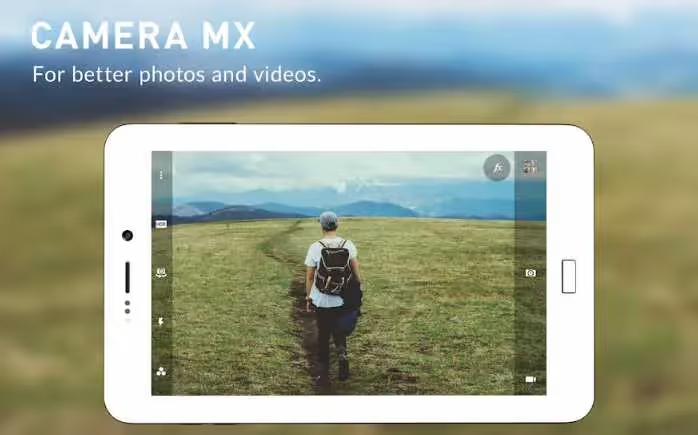
3. Open Camera
It is of the best open-source camera apps available on the play store which comes with a ton of customization features. This application comes with almost all the manual controls like ISO, shutter speed, etc. Moreover, this application seems to produce the best video in terms of details and noise reduction features.

4. ProCam X - Lite (HD Camera Pro)
ProCam X - Lite HD Camera Pro is one of the best professional camera and video recording apps available on the play store. This application has a very smooth and simple user interface for its users. Moreover, all the controls of the app are available on the main screen which makes the user’s life simple. This is an all-rounder app with almost all the features similar to a full-fledged camera.

5. Manual Camera (Video Recording Apps with Manual Controls)
This application is similar to all the apps we have discussed above and provides its users with manual control for White Balance, ISO and focus. Apart from the preset focus options this application also has a manual slider to control focus which is pretty handy. If you are using this application for the first time you can get confused by seeing too many options on the screen but after using it for some days you can surely understand all the features available on this application. This application also allows its user to add filters to your videos.

6. Filmic Pro (Video Recording Apps with Manual Controls)
It is one of the powerful, feature-rich, and best video recording apps present on the play store. In addition to this, it also has manual control for all the features available on this application like zebra stripes for exposure warnings, focused peaking, and log gamma curve recording for later color grading. It also provides professional features for audio recording with granular controls and advanced tools which can be used by professional filmmakers for recording high-quality videos.
If you are a serious filmmaker and want to capture some of the best videos then it is the go-to go solution for you. This application is paid and will cost you $15 to use the advanced features of this application. Moreover, this application has few bugs in it which will hopefully be fixed by the developer team who made this awesome application someday. If you want to use this application then I will recommend you to test this application and use it for your purpose during the refund period.

These are some of the Top Free Video Recording Android Apps with Manual Controls. You can use any of the Free Video Recording Android Apps with Manual Controls mentioned above to boost your vocabulary offline. But if you are able to still find some other Top Free Video Recording Android Apps with Manual Controls then you can add them in the comments. Share this article with your friends who want to know about the Top Free Video Recording Android Apps with Manual Controls.
Advertisement