Published
- 11 min read
Top Best Video Editors for Android in 2023
Elevate your video editing game with the top video editors for Android in 2023. From powerful features to user-friendly interfaces, these apps will help you create stunning videos right from your smartphone. Discover the best tools to make your videos shine!

In today’s world, people like to edit their videos on their android phones using a video editor for Android rather than using high-end laptops to do the same stuff that can be done easily using mid-range phones. As we all know that there are tons of video editors available in the market that promise to provide good rendering speed, high-level video quality, and much more it becomes a very difficult task to find out the best video editor for your android phone. So in order to decrease your pain of searching for the best video editors for your android phone, we will be discussing with you the Top Best Video Editors for Android in 2021 for your android phone in this blog post.
1. PowerDirector ( Best Video Editor for Android)
It is one of the best video editors in the market with a wide range of features that can help you to create your perfect video from start to finish. The best features of this application are its ability to splice scenes, rotate videos, and control color, brightness, and saturation. Moreover, other great features of this application are its easy editing tools such as speed adjustment, keyframe control for transparency and positioning, animated titles and texts and video stabilization features too.
This video editing application also has a premium version and upgrading it to the premium version of this application will provide you with a ton of advanced templates for editing and more advanced features. The premium version of this application will cost you around $4.33 per month. As soon as you have finished editing your video you can export it in 4k resolution and upload it directly to Youtube or Facebook. The free version of this application has watermarks over finished videos but you can easily remove it by paying few dollars monthly.
Some of the Best Features of the PowerDirector application are discussed below :
- Easily edit and export high-quality videos in 4k resolution.
- Change the background image of the video with green screen editor using chroma-key
- Fix the shaking camera footage by using the video stabilizer.
- Upload exported video directly to Youtube or Facebook
- Create high-quality and premium intro videos for Youtube by using animated titles.
- Produce fast-forwarded and slow-motion videos with a speed adjustment feature.

2. Kinemaster ( Best Video Editor for Android)
If you want to get an advanced video editing experience then you can try out the best video editing application called Kinnemaster which is being used by the top content creators on Youtube and different social media platforms for professional video editing in less time. This application has all the basic features which are provided in almost all the video editors available for android apart from this it also has a wide range of professional editing tools and effects. It allows you to adjust the color and enhance the image quality of your videos with the touch of a button.
Moreover, this application also includes advanced features like keyframe animation tools to add motion to your layers along with speed control and premium blending modes. It also allows you to export your videos in 4k and directly upload it to social media platforms. Talking about the audio editing features it allows you to add background music, sound effects, and tools to increase and decrease your volume depending upon your needs.
This application also has a premium version that removes the watermark and ads, opens ups the professional tool presets, and gives you access to the Kinemaster asset store. We will recommend you to use the free version first and try it for a few days before moving into the premium version. The premium version of this application will cost you around $4.99 per month.
Some of the Best Features of the Kinemaster application are discussed below :
- Advance keyframe animations
- Cropping the video frame by frame
- Multi-layer frames for smooth and advanced editing feel.
- Immersive audio presets

3. Adobe Premiere Rush
Adobe is a big name in the market generally when it comes to photo and video editing software space that can provide you high-quality images and videos but when it comes to Adobe Premiere Rush it is a big evolution against most of the low-end video editing applications. It has a straightforward drag and drop interface which allows you to background music, add subtitles, overlays, and other video effects with ease. Moreover, it has a multi-track timeline feature that allows you to edit multiple clips and videos and split view effects.
The best feature of this application is the built-in professional camera functionality that allows you to film your video directly from this app and makes it easier to edit multiple clips together. This application has a special effects feature which is a great feature for YouTubers and social media influencers.
Most of the features of the Premiere rush app are free but upgrading to the premium version of this application gives you access to advanced audio features and Premiere rush’s content library. If you are a social media influencer then upgrading it will let you automatically reframe your clips to fit the most essential parts of the video in your aspect ratio. Overall this application is a great app for people who want to experience advanced features right from their android phone. The premium version of this application starts at $9.99 per month.
Some of the Best Features of the Adobe Premiere Rush application are discussed below :
- Multi-track timeline to provide its users a smooth editing experience
- Auto reframe for videos based on different social media platforms.
- Professional camera access to film your videos directly from the application.
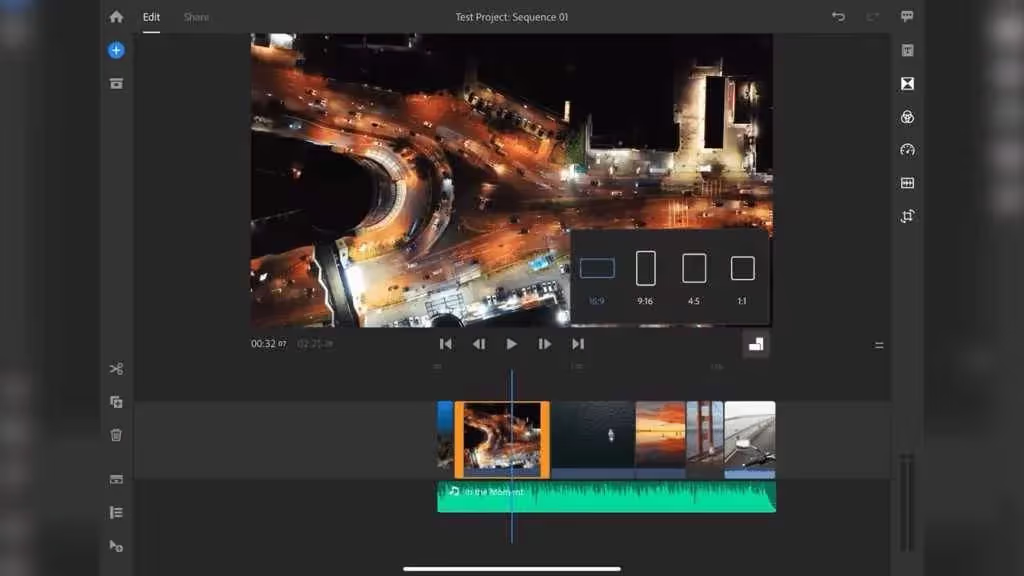
Check out Adobe Premiere Rush App
4. Funimate
It is one of the most popular video editing applications for people who want a decent selection of features in their video editing applications. It has almost 100 + advanced video effects, emojis, audio tools, and cropping options. This app also allows its users to create their own effects using their photos on their android phones. Moreover, it has basic features too like merging, cutting, and trimming tools which are provided in almost all the video editing apps.
This application comes in handy with all the features that broaden your scope for built-in effects.
If you are interested in creating a short video like reels for your Instagram then Funimate can be the best video editor with all the required features to make your short video go viral.
Some of the Best Features of the Funimate application are discussed below :
- Smoothly loop your videos for social media content
- Adding emojis and stickers to your video clips
- Shooting and editing viral short videos for Instagram or any other short videos platform.
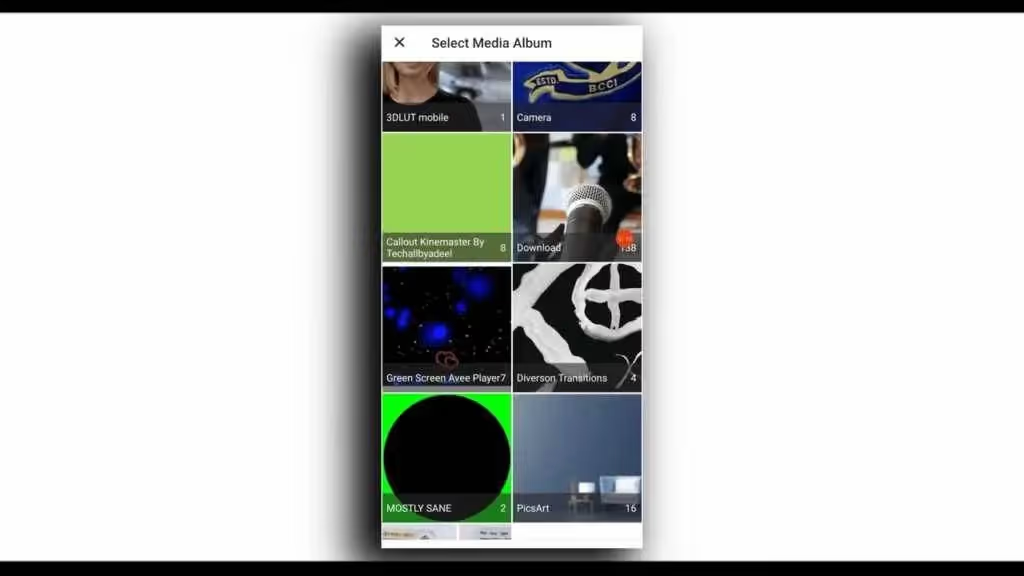
Check out Adobe Premiere Rush App
5.Inshot
It is also one of the best video editing applications that have been recommended by top-level social media influencers to create catchy and attractive videos for their social media accounts.
Just like most of the intro-making applications it also has features like easy-to-use filters, effects, and cropping features which can be easily picked up by beginners to make their videos top-notch in quality.
Moreover, it allows you to add texts, merge two videos, adjust video speeds and edit your background color with ease. This application also has a range of audio tools for smoothening your audio editing experience like extract music from videos, fade in and fade out the audio and add royalty-free music directly from the application. It also has 50 + cool transitions starting from ghost effects to glitches and to light overlays
It is a beginner-friendly application and beginners will find it very easy to edit their videos. This application has a premium version too which you can unlock by paying $2.99 per month.
Some of the Best Features of the Inshot application are discussed below :
- Crop, trim and cut the video smoothly on the go
- Merge all the video clips into one.
- Specific video ratio based on different social media platforms
- Add background music to your videos.

6. Filmora Go
It is one of the best video editors available on android which helps its users to trim, cut, add themes and music to their videos. These application suites for almost all the video social platforms available online and provides users with the ability to choose their video size based upon the platform they are going to upload the video. For example, it shows an aspect ratio of 16:9 for youtube, and for Instagram, it shows a 1:1 aspect ratio.
Some of the Key Features of the Filmora Go application are discussed below :
- Mix music to both photos and videos
- Amazing Templates and Effects on a touch
- Create reverse videos in easy steps
- Different Transitions, Overlays, and Filters to make the video amazing
- Text and Titles to describe the video in an informative way
- Easy saving and sharing feature to post the video to different social media channels in no time
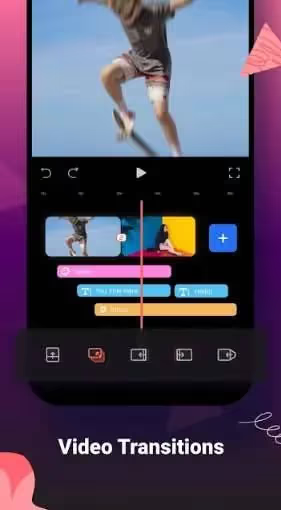
7. Video Show
In many countries, it is still the best video editor app available online which can help its users to edit the video on the go. Apart from that, it has received many awards from different people across the world for its smooth and stunning experience that it provides to its user. It has a simple and easy-to-use user interface to make your video delightful by adding animation text, titles, music, and other sound effects which are essential for live dubbing of audio.
By using VideoShow you have no restrictions in terms of video duration limits and support for different android versions and devices. This application has a user base of more than 200 billion-plus users across the world and is still on the list of the best video editor apps available on Playstore.
Some of the Key Features of the Video Show application are discussed below :
- Different themes available for easy customization of videos
- Collection of high-quality stickers for making the videos funny and interactive.
- Preinstalled music clips to easily add music from the app itself
- Add custom effects at the end of each trimmed section in order to make the video interesting for the audience.
- Use the slideshow maker feature to organize and view your pictures in a creative and explainable way.
- Add different video filters like sepia, mirror, and negative using a single app.
- Export Videos in High Quality with no quality loss.

8. Viva Video
It is one of the best and the top-rated video editing app available online to make your videos and photos cool and amazing for your audience. This application has a very simple and smooth user interface which helps its user to edit clips, trim clips, add music, and transition to your videos.
Using the slideshow feature of this application you can turn your simple and plain photos into informative slideshows in no time. Moreover, this application has background blur, animated text, and fonts, GIF, fade in and fade out and other features to make your experience smooth while using this app on phone itself.
Some of the Key Features of the Viva Video application are discussed below :
- This application has embedded support for making high-quality slow-motion videos
- Different variety of video filters and themes to make your video look good.
- Export, Save and Share your videos across all the social media channels like Facebook, Instagram, and Youtube, etc.
- Music editor feature for editing and mixing audio content.
- Text Art Feature to make your videos informative.
- Efficiently edit videos with the pro-multi-layer video editing feature.

9. FilmyGo
It is one of the best lyrics makers and free video editor app available on play store. This application helps its users to convert their cool and stunning images into awesome status videos just by snapping your fingers on this app. Moreover, this application has almost all the video templates like Birthday video status, country video status, and lyrical video status to help you make videos based on the ceremony which is happening around yourself.
Apart from that, you can easily export your high-quality video statuses and share them on almost all the social media channels available online using the share feature present on this application.
Some of the Key Features of the FilmyGo application are discussed below :
- More than 500 + video templates to make different kinds of statuses based upon your mood and occasion.
- Upload your images and videos easily for editing.
- Share your videos across different social channels like Facebook, Instagram, and Youtube.
- Easily download any template and edit our videos.

These are some of the Top Best Video Editor for Android in 2021. You can use any of these Best Video Editors mentioned above to edit your videos smoothly. But if you are able to still find some other Top Best Video Editor for Android in 2021 then you can add them in the comments. Share this article with your friends who want to know about the Top Best Video Editors for Android in 2021.
Advertisement