Published
- 3 min read
How to See Who Views Your Instagram Profile
Ever wondered who's been checking out your Instagram profile? While Instagram doesn't offer a built-in feature for this, we've got some clever tricks and tips to help you find out who's been lurking on your profile. Stay ahead of the game with these insights!

Instagram is one of the most popular photos and video-sharing apps with over a billion active users monthly who log in to check Instagram stories, posts, reels, and IGTV content of other content creators. Most of the content creators on Instagram are curious to know who about the person who is regularly viewing their content. In this blog, we will be discussing the ways to know about the person who has viewed our profile
How to See Who Views Your Instagram Profile?
To throw a straightforward judgment to this topic I want you to tell that Instagram doesn’t have a built-in feature to let users check who’s viewed their profile as Instagram has a very strict privacy policy for users.
The main reason behind Instagram not showing data about the person who has viewed our profile is that if it launches this feature then most of the people might show a bad sign towards the app which will eventually lead to a downfall in their business.
Different Ways to see who views your Instagram Profile
- Use your Instagram Stories/Highlights to see who viewed your Instagram Profile
Even though Instagram doesn’t provide a feature to see who viewed your profile but it allows users to see who all viewed their Stories and Highlights. In order to view your stalkers who see your Instagram stories, you need to tap on your profile to see your Instagram stories and then in that Instagram story, you will see a “Seen By” option on the left bottom corner. Tap on the “Seen By” option to see the stalkers of your Instagram stories. This option generally brings all the users who have checked your story including the users who don’t follow you.
- Changing your Instagram Personal Account to Business Account to see who viewed your Instagram profile
You can see who viewed your Instagram profile by changing your personal account to a business account. If you are having a business account then it doesn’t allow you to see the users who have seen your profile this is the catch. With an Instagram business account, you are allowed to see valuable information about the user like location, time at which the users are online, age range, gender, etc.
If you are interested in viewing this kind of data then you can easily convert your personal Instagram account to a business account. For doing so you need to navigate to settings and tap on the ‘Switch to Business Profile’ option then you need to connect your Instagram profile with your Facebook.
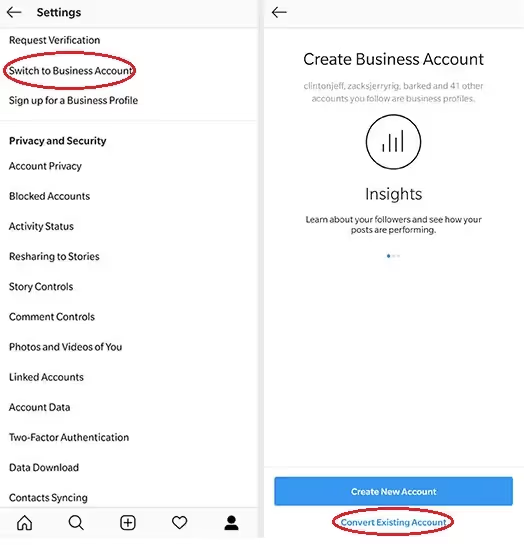
- Using a third-party application to see the person who viewed your Instagram profile
There are many third-party applications of google play store and app store that claim to help you see the stalkers who viewed your profile. But the harsh reality is none of these kinds of apps works in today’s generation most of these types of applications take your data and just give you random data. Most of these apps have a paid version and they claim to show you the data only after you have purchased their premium version so beware before installing any of the applications.
These are some of the ways to See Who Views Your Instagram Profile. You can use any of these ways mentioned above to get your job done. But if you are able to still find other ways to see who views your Instagram Profile then you can add it in the comments. Share this article with your friend who is struggling to See Who Views Your Instagram Profile.
Advertisement