Published
- 2 min read
How to Download Facebook Videos on Android
Want to save your favorite Facebook videos to watch offline? Learn the easiest methods to download Facebook videos on your Android device without any hassle. Follow our step-by-step guide and enjoy your videos anytime, anywhere.

This article is all about how you can download Facebook videos on Android. Like YouTube, Facebook also becomes famous for videos. Mostly, we enjoy Facebook Videos for entertainment purposes. Facebook allows the user to save their videos so users can watch that anytime. But they have to watch the video using the Facebook app or platform. And you cannot send these videos to your other platforms like WhatsApp. You can share links but they cannot send them directly. Maybe DIY videos, informative videos, or some interesting videos you want to save offline. So, here is the solution. This solution will help you to download Facebook videos on Android. There are a few easy steps to follow. Let’s get started.
Steps to download Facebook Videos on Android:
Step1:
Choose the video you want to download. Click on the three-dot menu at the top right corner. Then click on the “Copy Link” option.
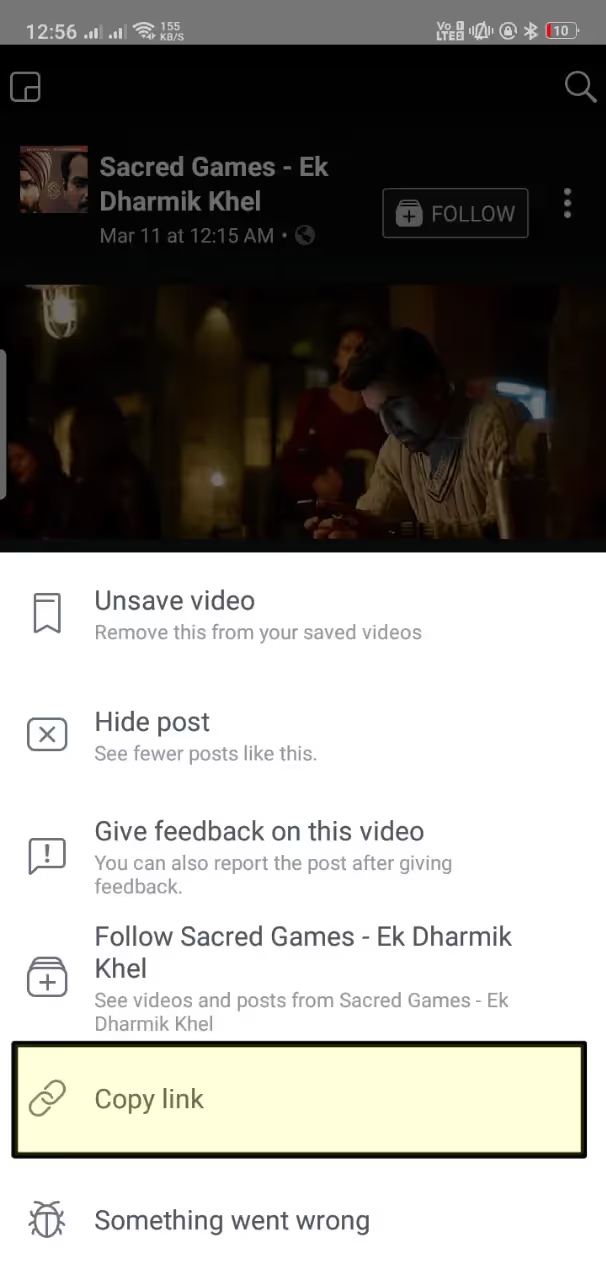
Step2:
Open Google Chrome or any other browser and visit FBDown.net. Now paste(long press on the box and choose the “Paste” option) the URL that you just copied. And click on the “Download button”.
Step3:
Click on “More Option”. It will give you some option to select.
Step4:
Choose one of these options and enjoy!
There are a lot of alternative ways to download Facebook videos on Android. But I think this one will save you time. And you don’t have to download any extra application for it which is a nice thing. But if you want to download FB videos on Android using 3rd party Android apps. Then download MyVideoDownloader. If all these things don’t work for you then here is a bonus option for you. FBDownloader.net is an alternative by which you can download Facebook videos easily. It is a web app that automatically generates a lot of download links for you. You can download the video in both video and audio format. So enjoy downloading your favorite Facebook videos on Android. If this article helped you out then leave a comment for us. Stay tuned and take care.
Advertisement