Published
- 4 min read
Different Ways to Turn on Flashlight on Android Phones
Ever found yourself in the dark and fumbling to turn on your phone's flashlight? Discover multiple ways to quickly activate the flashlight on your Android device, from quick settings to voice commands and gestures. Light up your world with ease!

Flashlights become a crucial part of our lives when we are trapped in darkness and we want to see the things which are around us. But how do you turn the flashlight on your android device?
In this post, we would be guiding you through the step-by-step process of how to turn on the flashlight on your android phones.
1. Turning on the flashlight from the quick settings on Android Phone
After the launch of Android 5.0 also called Lollipop, the global flashlight feature was introduced in the market for new phones. Before that, some of the mobile manufacturers in the market created the inbuilt feature for turning on the light on our device.
According to this feature, you need to follow the following steps which are mentioned below:
- Pull down once from the top of the screen.
- You will see a flashlight icon under which “Flashlight” will be written click on that icon.
- As soon as you click on it flashlight will be turned on.
When you are done using your flashlight you can turn it off by clicking on the flashlight icon again.
![]()
2. Ask Google to do so
Google Assistant has saved our lives since its launch and proved itself to be the best product of google for the upcoming ages. It is currently available on all the smartphones running on Android 6.0 and above it and can help you to get instant weather updates, play music on the go, and many more.
Steps for asking Google to do the task as mentioned above:
- Press on the home button on your device to activate Google Assistant or voice command
- Say the following sentence “Ok Google Please Turn on the flashlight”.
- Ask your google assistant to turn off the flashlight after you have finished using the flashlight.
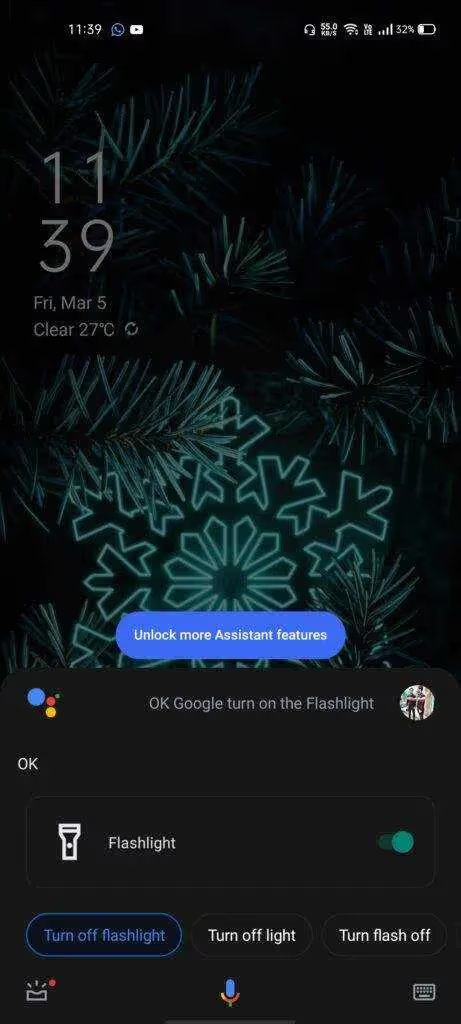
3. Using a Flashlight Application
If you are using an older version of an Android device then there are very high chances that you might not be having a quick settings option to turn on the light directly from your android device. No need to worry about that as you have landed on our website then we will surely get your issues solved. For this type of issue, you need to go to the google play store and download a suitable flashlight application which is very handy to use.
The steps to follow to get your desired results are mentioned below:
- Find a flashlight application that is suitable according to your device requirements.
- Download the application from the google play store.
- Open the application and you will be able to turn on the light.

4. Using a Gesture
The final way to solve your problem of turning on your light on your android phone is with a gesture. Different phones have different types of methods to use a gesture. If you are having a Realme device with you then you can draw a letter ‘V’ on your screen to turn on the flashlight. But before that, you need to go to the settings of your phone and enable the specific function which is used for this activity.
The steps to follow for the above-mentioned activity is given below:
- Open the settings on your Realme Device.
- Type the following word on the search box “gestures”.
- Then you will get many out of which you have to go to Screen-off Gestures.
- Enable the Draw V to Turn on the Flashlight option.
- Once the option is enabled just draw the letter “V” on your screen while your screen is turned off.

These are the quick and most common ways to light up the flashlight on your Android device. You can use any of these to get your job done. But if you are still finding a different way then please share that trick with us also. Because we are eager to experiment with these tricks that come from the future. Share this article with your friend who is struggling to turn the flashlight on.
Advertisement